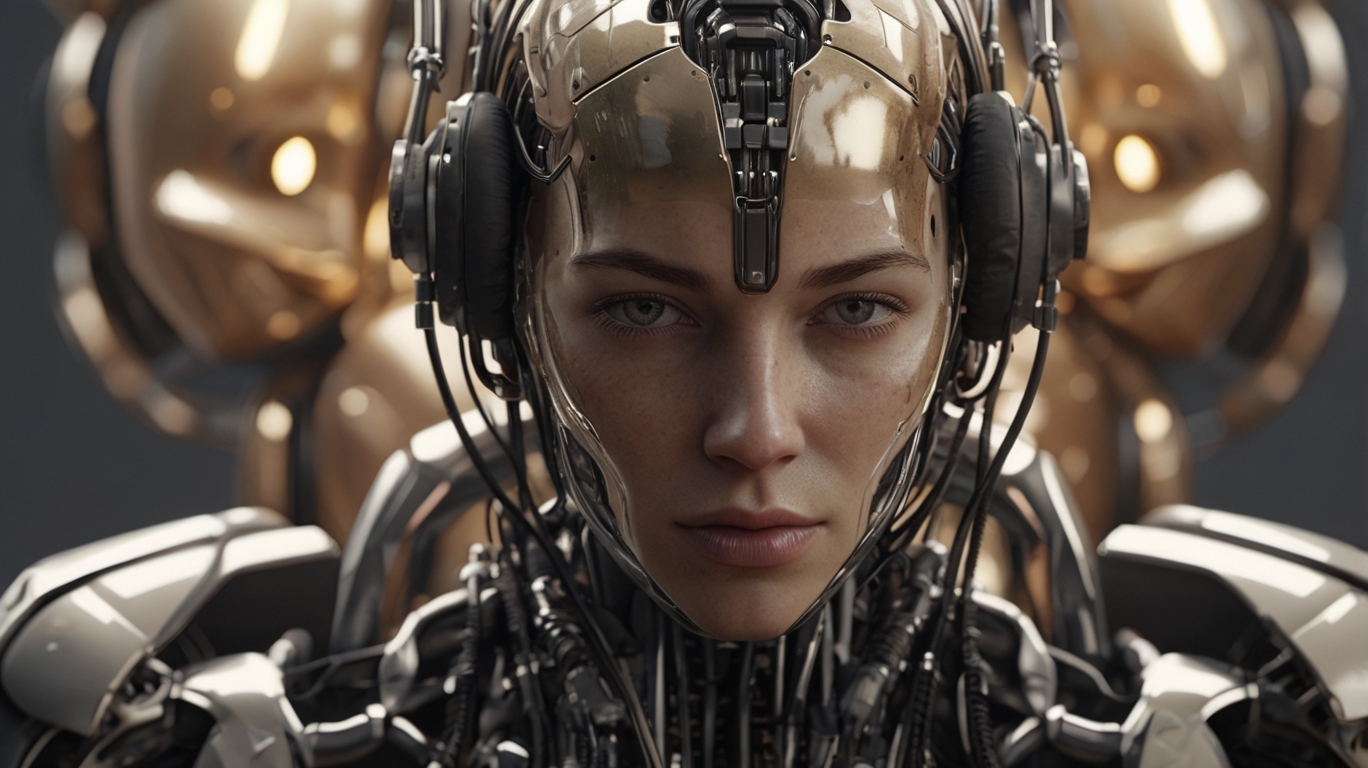The 10 Best Technology:
Technology has become an essential part of our daily lives, simplifying tasks and increasing our productivity. However, many people are still unaware of simple tech tricks that can save time and effort. Whether you’re working, studying, or just managing everyday tasks, here are the ten best technology tips to make your life easier.
1. Use Keyboard Shortcuts to Boost Productivity
One of the simplest yet most effective ways to speed up your workflow is by using keyboard shortcuts. Instead of relying on your mouse for every action, learn essential shortcuts for your operating system and frequently used applications.
- Windows:
Ctrl + C(Copy),Ctrl + V(Paste),Ctrl + Z(Undo) - Mac:
Cmd + C(Copy),Cmd + V(Paste),Cmd + Z(Undo)
Many apps also have custom shortcuts, so take some time to explore and customize them according to your needs.
2. Automate Tasks with Smart Assistants
Voice assistants like Google Assistant, Amazon Alexa, and Apple Siri can significantly improve your efficiency by automating routine tasks. You can set reminders, send texts, control smart home devices, or even ask for the weather forecast without lifting a finger.
For example, saying “Hey Google, remind me to take my medication at 8 PM” ensures you never forget important tasks.

3. Use Cloud Storage for Easy Access to Files
Instead of relying solely on a local hard drive, take advantage of cloud storage services like Google Drive, Dropbox, or OneDrive. These platforms allow you to access your files from any device and prevent data loss in case of hardware failure.
Additionally, enabling automatic backups ensures that your documents, photos, and other important files are always safe and accessible.
4. Secure Your Passwords with a Password Manager
With so many online accounts to manage, using a password manager like LastPass, 1Password, or Bitwarden can help you generate and store strong, unique passwords for each service. This enhances security and saves time by autofilling credentials whenever needed.
Never use the same password across multiple sites, as this increases the risk of data breaches.
5. Enable Two-Factor Authentication (2FA)
Two-factor authentication (2FA) adds an extra layer of security to your online accounts. Instead of relying solely on a password, 2FA requires a second verification step, such as a code sent to your phone or an authentication app like Google Authenticator.
This small step can prevent unauthorized access even if your password is compromised.
6. Optimize Your Email Inbox
A cluttered email inbox can be overwhelming. To keep it organized, follow these simple tips:
- Unsubscribe from newsletters and spam emails you no longer read.
- Use labels and folders to categorize emails efficiently.
- Set up filters to automatically sort incoming messages.
- Use the “snooze” feature for emails that require action later.
Keeping your inbox clean ensures that you stay productive and don’t miss important emails.
7. Learn How to Use Do Not Disturb Mode
Constant notifications can be distracting, especially when trying to focus on work or sleep. The Do Not Disturb mode on smartphones and computers allows you to silence unnecessary notifications while still allowing important calls or messages from selected contacts.
This feature is great for minimizing distractions during meetings, study sessions, or relaxation time.
8. Use Automation Tools to Simplify Repetitive Tasks
Automation tools like IFTTT (If This, Then That) and Zapier can connect different apps and services, allowing you to automate repetitive tasks. For example:
- Automatically save email attachments to Google Drive.
- Post Instagram photos to Twitter without manual uploads.
- Receive weather alerts every morning.
These tools help reduce manual work and improve efficiency.
9. Protect Your Devices with Regular Updates
Software updates often include security patches that protect your device from vulnerabilities. Ensure that your smartphone, computer, and applications are always updated to the latest versions.
Turning on automatic updates can save you time and prevent security risks caused by outdated software.
10. Use a VPN for Secure Browsing
A Virtual Private Network (VPN) encrypts your internet connection, making your online activities more secure and private. This is especially useful when using public Wi-Fi networks, such as those in cafes, airports, or hotels.
Popular VPN services like NordVPN, ExpressVPN, and ProtonVPN provide an extra layer of security and anonymity while browsing the web.
Final Thoughts
Technology is meant to simplify our lives, but only if we use it wisely. By incorporating these tips into your daily routine, you can enhance productivity, stay secure, and make your everyday tasks more convenient. Start implementing these tricks today and experience the benefits of a tech-savvy lifestyle!
The 10 Best Technology:
Frequently Asked Questions (FAQ) on Technology Tips for Everyday Life
1. Why should I use keyboard shortcuts? Keyboard shortcuts help boost productivity by allowing you to perform common actions faster without relying on a mouse. Learning essential shortcuts for your operating system and frequently used applications can save time and streamline your workflow.
2. How can smart assistants improve my daily routine? Smart assistants like Google Assistant, Amazon Alexa, and Apple Siri can automate tasks such as setting reminders, sending messages, checking the weather, and controlling smart home devices. Using voice commands simplifies your routine and increases efficiency.
3. What are the benefits of cloud storage? Cloud storage services like Google Drive, Dropbox, and OneDrive provide easy access to your files from any device and protect them from hardware failures. Enabling automatic backups ensures your important documents, photos, and data are always safe.
4. Why should I use a password manager? A password manager helps generate, store, and autofill strong, unique passwords for different accounts, improving security and convenience. It prevents the need to remember multiple passwords and reduces the risk of data breaches.
5. What is Two-Factor Authentication (2FA) and why is it important? 2FA adds an extra layer of security by requiring a second verification step, such as a code sent to your phone, in addition to your password. This protects your accounts even if your password is compromised.
6. How can I keep my email inbox organized? To maintain an organized inbox:
- Unsubscribe from unwanted newsletters and spam emails.
- Use labels and folders to categorize messages.
- Set up filters to automatically sort incoming emails.
- Utilize the “snooze” feature for emails that need attention later.
7. What is Do Not Disturb mode and when should I use it? Do Not Disturb mode silences notifications and calls, helping you focus during work, study sessions, or sleep. You can customize settings to allow important contacts to reach you while blocking unnecessary distractions.
8. How do automation tools simplify my tasks? Automation tools like IFTTT and Zapier connect apps and services to automate repetitive tasks. For example, they can automatically save email attachments to cloud storage, sync social media posts, or send reminders based on specific conditions.
9. Why are software updates important? Regular software updates contain security patches that protect your devices from vulnerabilities. Keeping your operating system, apps, and antivirus programs updated ensures better security and performance.
10. How does a VPN improve online security? A Virtual Private Network (VPN) encrypts your internet connection, protecting your data from hackers and ensuring privacy, especially when using public Wi-Fi. VPNs like NordVPN, ExpressVPN, and ProtonVPN help keep your browsing activity secure.
Final Thoughts By incorporating these technology tips into your daily life, you can enhance productivity, improve security, and simplify tasks. Start using these tricks today and experience a smarter, more efficient way of working and living!