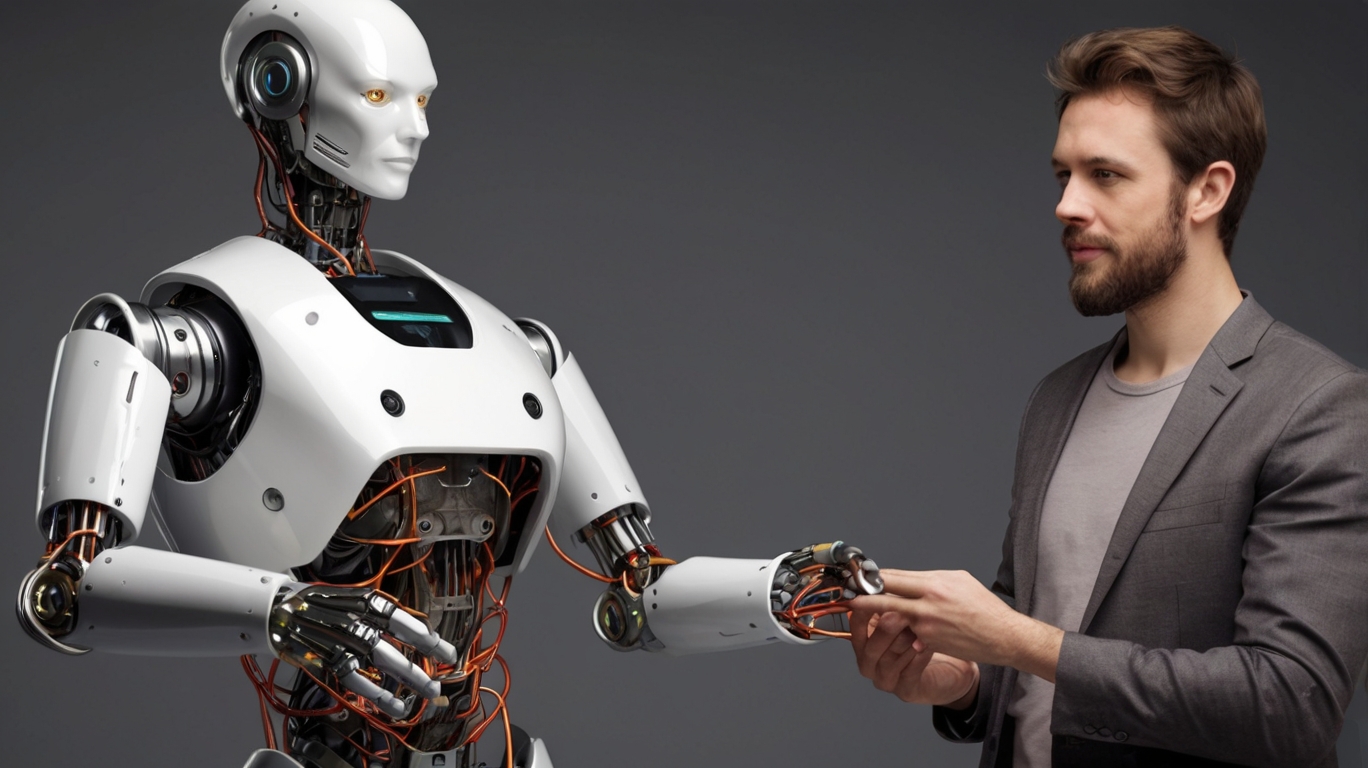Introduction
From Concept to Reality:
The idea of building a robot at home once seemed like a dream reserved for engineers and scientists working in high-tech laboratories. However, with the rise of accessible technology, affordable components, and abundant online resources, creating your own robot is now an achievable goal for hobbyists and enthusiasts. Whether you want a simple robotic assistant or an advanced AI-driven machine, this guide will walk you through the essential steps to turn your concept into reality.
Understanding Robotics Basics
Before diving into building a robot, it is crucial to understand the fundamental principles of robotics. A robot is essentially a machine that can sense, think, and act based on programmed instructions. Robots typically consist of three main components:
- Hardware – This includes motors, sensors, a microcontroller, and a power source.
- Software – The code that controls the robot’s functions and behaviors.
- Actuators – Mechanisms that allow the robot to move or perform tasks.
Understanding these elements will help you make informed decisions about the type of robot you want to build and the materials you need.
Choosing the Right Type of Robot
There are various types of robots you can build, each with different levels of complexity. Some common categories include:
- Wheeled Robots: Simple and great for beginners, these robots move using wheels and can be used for tasks like object detection and navigation.
- Humanoid Robots: More complex and designed to mimic human movement, these require advanced programming and mechanical skills.
- Drones: Flying robots that require knowledge of aerodynamics and remote control systems.
- Robotic Arms: Used in industrial applications, these are great for precise movements like picking and placing objects.
Selecting the right type of robot depends on your experience level, budget, and intended use.

Gathering Materials and Tools
Once you have a concept in mind, the next step is gathering the necessary materials and tools. The essential components for most beginner robots include:
- Microcontroller: Arduino or Raspberry Pi are great choices.
- Motors and Servos: These allow your robot to move.
- Sensors: Ultrasonic, infrared, or touch sensors for obstacle detection.
- Power Supply: Rechargeable batteries or USB power sources.
- Chassis and Frame: Can be made from plastic, metal, or 3D-printed materials.
- Wires and Breadboards: For wiring components together.
- Software and Programming Tools: Python, C++, or Arduino IDE.
Additionally, basic tools such as a soldering iron, screwdriver, multimeter, and wire cutters are essential for assembling and testing your robot.
Designing Your Robot
Designing your robot is an exciting phase that involves planning how it will function and what it will look like. You can use free software such as Tinkercad, Fusion 360, or SketchUp to create a digital blueprint before assembling the physical components.
During this stage, consider the following factors:
- Size and Structure: Will it be compact or large?
- Movement Mechanism: Will it use wheels, legs, or tracks?
- Control System: Will it be autonomous or remotely controlled?
A well-thought-out design can save time and prevent potential errors in later stages.
Assembling the Robot
With the design ready, it’s time to assemble your robot. Follow these general steps:
- Building the Frame: Attach the wheels, legs, or base according to your design.
- Installing the Motors and Sensors: Secure them in place using screws or glue.
- Connecting the Microcontroller: Wire it to the motors, sensors, and power supply.
- Programming the Robot: Write and upload the code to define how your robot behaves.
This step requires patience and precision, as improper connections can lead to malfunctions.
Programming and Testing
Programming is the brain of your robot. Beginners can start with simple commands using Arduino IDE or Scratch, while advanced users can integrate AI using Python and OpenCV.
A basic Arduino program might include:
void setup() {
pinMode(9, OUTPUT);
}
void loop() {
digitalWrite(9, HIGH);
delay(1000);
digitalWrite(9, LOW);
delay(1000);
}This code makes an LED blink, a fundamental test for ensuring proper circuit connections.
After programming, conduct multiple tests to ensure the robot performs as expected. Debugging errors and fine-tuning the code are normal parts of the process.
Adding Advanced Features
Once your basic robot is functional, you can enhance it with additional features:
- AI and Machine Learning: Integrate TensorFlow or OpenCV for facial recognition.
- Wireless Control: Use Bluetooth or Wi-Fi modules for remote operation.
- Voice Commands: Implement speech recognition using Google Assistant or Alexa.
- Autonomous Navigation: Add LiDAR or GPS for self-driving capabilities.
These features make your robot smarter and more interactive, expanding its potential applications.
Troubleshooting Common Issues
Building a robot comes with challenges, but common issues include:
- Robot Not Powering On: Check battery connections and power supply.
- Motors Not Moving: Verify wiring and motor drivers.
- Sensors Not Responding: Ensure correct pin assignments in the code.
- Connectivity Issues: Test Wi-Fi/Bluetooth modules separately.
By systematically troubleshooting, you can identify and resolve most problems effectively.
Conclusion
Creating a robot at home is a rewarding experience that blends creativity, engineering, and problem-solving. While the journey from concept to reality requires patience and learning, the satisfaction of seeing your robot come to life is unmatched. With continuous improvements and experimentation, you can advance your skills and create even more sophisticated robots in the future.
So, gather your tools, ignite your curiosity, and start building your own robot today!
From Concept to Reality:
Frequently Asked Questions (FAQ)
1. Can I build a robot at home without prior experience? Yes! With accessible technology, online tutorials, and affordable components, even beginners can build a simple robot by following step-by-step guides.
2. What are the essential components of a robot? A robot typically consists of:
- Hardware: Motors, sensors, microcontroller, and power source.
- Software: Code that controls robot functions.
- Actuators: Mechanisms enabling movement and task execution.
3. What type of robot should I start with? Beginners may find wheeled robots easiest to build. More advanced options include humanoid robots, drones, and robotic arms, depending on complexity and skills.
4. What materials and tools do I need? You will need:
- Microcontroller: Arduino or Raspberry Pi.
- Motors and Sensors: For movement and obstacle detection.
- Power Supply: Rechargeable batteries or USB power sources.
- Chassis and Frame: Plastic, metal, or 3D-printed materials.
- Basic Tools: Soldering iron, screwdriver, multimeter, and wire cutters.
5. How do I design my robot? Use free software like Tinkercad, Fusion 360, or SketchUp to create a digital blueprint. Consider size, structure, movement mechanism, and control system before assembly.
6. What are the steps to assembling a robot?
- Build the frame (attach wheels, legs, or base).
- Install motors and sensors.
- Connect the microcontroller.
- Program the robot with necessary commands.
- Test and troubleshoot errors.
7. What programming languages are best for robotics? For beginners, Arduino IDE or Scratch works well. Advanced users may use Python, C++, and AI libraries like TensorFlow or OpenCV for more sophisticated functions.
8. How do I test my robot? After programming, conduct tests to ensure movement, sensor response, and overall functionality. Debug any errors and fine-tune the code accordingly.
9. Can I add advanced features to my robot? Yes! You can enhance functionality by adding:
- AI & Machine Learning: Facial recognition with TensorFlow.
- Wireless Control: Bluetooth or Wi-Fi modules.
- Voice Commands: Integration with Google Assistant or Alexa.
- Autonomous Navigation: LiDAR or GPS systems.
10. What are common issues and how do I troubleshoot them?
- Robot Not Powering On: Check battery and power supply.
- Motors Not Moving: Verify wiring and motor drivers.
- Sensors Not Responding: Ensure correct pin assignments in the code.
- Connectivity Issues: Test Wi-Fi/Bluetooth modules separately.
11. Where can I find resources to learn more about robotics? There are numerous free and paid resources online, including YouTube tutorials, online courses, and robotics communities such as Arduino forums and Raspberry Pi websites.
12. How much does it cost to build a robot? The cost varies depending on complexity. A basic robot can be built for $50-$100, while more advanced robots may require $200+ for additional features and components.
13. Can I use a robot for practical applications? Absolutely! Robots can be used for home automation, education, surveillance, and even assisting in industrial tasks.
14. What safety precautions should I take when building a robot?
- Handle electrical components carefully.
- Avoid short circuits by double-checking wiring.
- Work in a well-ventilated area when soldering.
- Keep tools and sharp objects safely stored.
Building your own robot can be a rewarding experience. Start small, experiment, and enjoy the learning process!